The signup flow is the first real engagement a user has with your product. A poorly designed onboarding experience can lead to high churn, while a seamless one ensures faster adoption and better user retention. As a Product Designer, selecting the right pattern is a critical strategic decision.
1. Email + Password Creation
This is the most traditional and widely recognized method.
- What Works (Pros): This pattern is familiar to most users and works well across all platforms, offering universal accessibility.
- What Fails (Cons): Users are required to remember a new password, and allowing a weak one can pose a security risk.
2. Sign Up with Social Accounts (Google, Apple, etc.)
Social login leverages existing user accounts for quick access.
- What Works (Pros): It offers a one-tap sign-up experience, requiring minimal effort and no typing, as users already trust these established accounts.
- What Fails (Cons): Some users avoid third-party logins and may be reluctant to link personal accounts to your application.
3. Phone Number + Auto-filled OTP
Common in mobile-first and e-commerce applications, this relies on SMS verification.
- What Works (Pros): It is seamless and fast, with the verification code appearing instantly without the need for manual input.
- What Fails (Cons): The process is highly dependent on SMS access; if the network fails or the auto-fill feature doesn't work, the user's flow can be broken or stuck.
4. Email + OTP Inside the App
This pattern removes the password friction by using a temporary code sent to the user's email.
- What Works (Pros): It is quick and password-free, meaning users only need their email address to sign up.
- What Fails (Cons): If the email delivery is delayed, users may leave the app to check their inbox, which often results in a broken onboarding flow.
5. Email + Magic Link
A secure, password-less solution where a unique link is emailed to the user.
- What Works (Pros): No passwords are involved—the user simply clicks the link in their email and is instantly logged in.
- What Fails (Cons): If the user misses the email or is attempting to sign up on a different device (e.g., desktop while checking email on mobile), the process can become confusing or blocked.
Conclusion: Choosing Your Pattern
When designing your signup flow, match the pattern to your product's security needs and your target user's context.
- For speed and mobile focus, consider Phone Number + OTP or Social Accounts.
- For highest compatibility, stick with Email + Password.
- For low-friction security, explore Email + Magic Link or Email + OTP.
The best pattern is always the one that successfully gets the user from prospect to active user with the least effort.




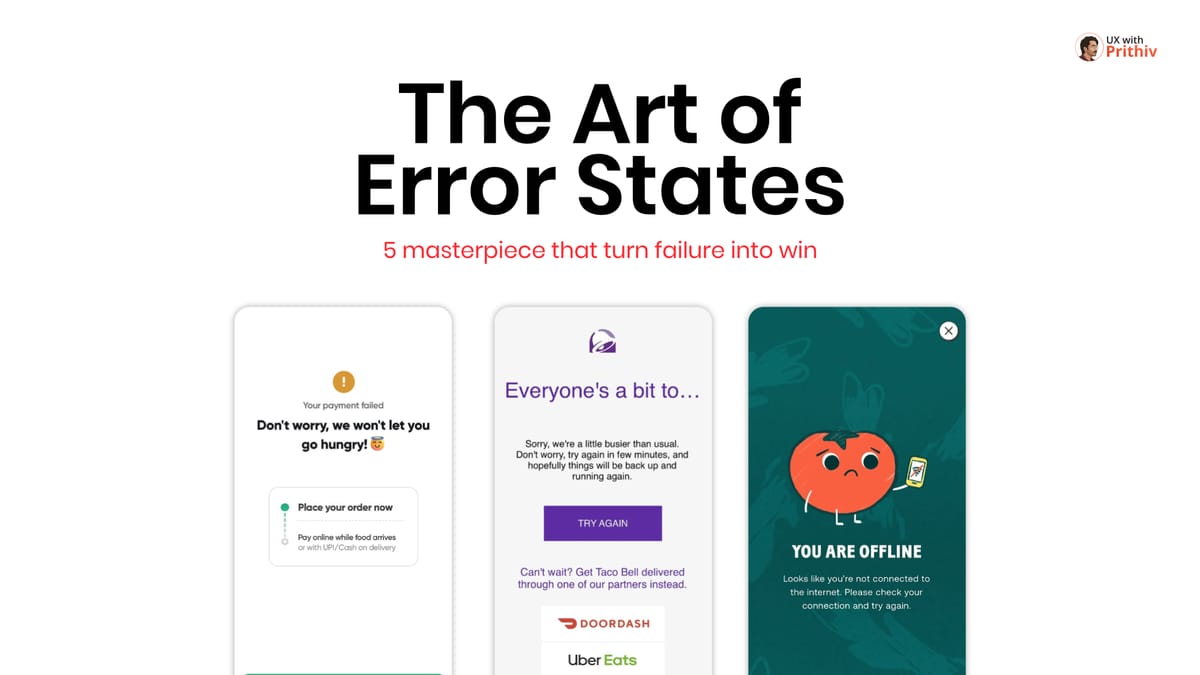

Comments